Sony MDR-RF995RK Operating Instructions
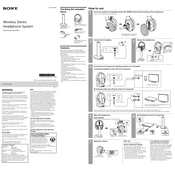
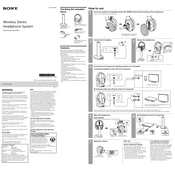
To connect the Sony MDR-RF995RK headphones to your TV, use the supplied audio cable to connect the transmitter to the TV's audio output. Ensure the transmitter is powered on and the headphones are charged. The headphones should automatically connect to the transmitter once powered on.
Ensure that the transmitter is properly connected to the audio source and powered on. Check that the headphones are charged and turned on. Make sure the volume is turned up both on the headphones and the audio source. Try re-pairing the headphones with the transmitter if needed.
For optimal sound quality, ensure there are no obstacles between the headphones and the transmitter. Keep the transmitter away from devices that might cause interference. Adjust the tuning dial on the headphones to find the best signal.
Place the headphones on the transmitter, ensuring the charging contacts on the headphones align with those on the transmitter. The charging indicator light should illuminate, indicating that the headphones are charging.
The battery life of the Sony MDR-RF995RK headphones can last up to 20 hours on a full charge, depending on usage and volume levels.
The Sony MDR-RF995RK headphones have a wireless range of approximately 150 feet (45 meters) in open space, though walls and other obstacles may decrease this range.
To minimize interference, ensure the transmitter is placed away from other wireless devices. Try changing the frequency channel using the channel selector on the transmitter. Keep the headphones within the recommended range.
Yes, you can use the Sony MDR-RF995RK headphones with a computer by connecting the transmitter to the audio output of your computer using the supplied audio cable.
Ensure that the headphones are properly seated on the transmitter and that the charging contacts are clean and aligned. Check that the transmitter is connected to a power source. If issues persist, check for damage or consider replacing the rechargeable batteries.
To maintain your headphones, regularly clean the ear pads and headband with a soft, dry cloth. Avoid using any solvents or excessive moisture. Ensure the charging contacts on both the headphones and the transmitter are clean for efficient charging.