Sony MDR-RF950RK Operating Instructions
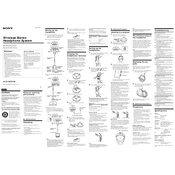
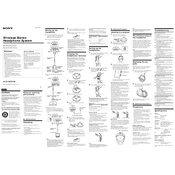
To connect the headphones, plug the transmitter's audio cable into your audio source's output jack. Turn on the transmitter and headphones. Ensure both devices are set to the same channel.
Ensure that the headphones are properly seated on the transmitter. Check that the power cord is securely connected to the transmitter and a working power outlet. If the issue persists, verify the battery is correctly installed.
Ensure there is no interference from other electronic devices. Try changing the channel on both the transmitter and headphones. Adjust the volume on both the audio source and headphones for optimal sound.
Static noise can occur due to interference or being out of range. Ensure the headphones are within 150 feet of the transmitter and there are no obstructions. Change the channel to reduce interference.
Slide open the battery compartment located on the earcup. Remove the old batteries and insert new rechargeable ones, ensuring correct polarity. Close the compartment securely.
Yes, connect the transmitter to your TV's audio output using the provided cable. Ensure the TV audio output settings are correctly configured to transmit sound to the headphones.
Regularly clean the headphones and transmitter with a soft, dry cloth. Avoid using solvents or alcohol. Store the headphones on the transmitter when not in use to ensure proper charging.
Turn off both the transmitter and headphones. Unplug the transmitter's power cable, wait a few seconds, then plug it back in. Turn on the devices and re-pair them.
Yes, you can use multiple Sony MDR-RF950RK headphones with a single transmitter by ensuring all headphones are tuned to the same frequency channel as the transmitter.
Check the audio cable connections and ensure they are secure. Verify the balance settings on your audio source. If the problem persists, check for damage in the headphone cable or contact Sony support.