Sony MDR-RF920RK Operating Instructions
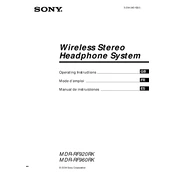
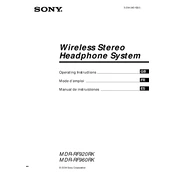
To connect the Sony MDR-RF920RK headphones, plug the transmitter into the audio device using the supplied audio cable. Ensure the transmitter is powered on and the headphones are charged and switched on. The headphones should automatically connect to the transmitter.
First, ensure the headphones are properly placed on the transmitter's charging cradle. Check that the transmitter is connected to a working power outlet. If charging issues persist, try using a different power outlet or inspect the charging contacts for dirt or damage.
Ensure the transmitter is placed in a central location away from interference. Adjust the tuning dial on the headphones to reduce static. Make sure the audio source volume is set to an appropriate level.
Static noise can occur due to interference or a weak signal. Try adjusting the tuning dial on the headphones or repositioning the transmitter. Ensure there are no obstructions between the transmitter and headphones.
Gently pull off the old ear pads from the headphone cups. Align the new ear pads with the cups and press them into place until they snap securely onto the headphones.
The Sony MDR-RF920RK headphones have an operational range of up to 150 feet (approximately 45 meters) in open spaces. Keep in mind that obstacles like walls may reduce the effective range.
To reset the headphones, turn them off and remove them from the charging cradle. After a few seconds, place them back on the cradle and power them on. This should resolve minor connectivity issues.
Yes, you can connect the transmitter to your TV's audio output using the supplied cable. Ensure the TV audio settings are configured to output sound to the connected device.
The Sony MDR-RF920RK headphones offer up to 18 hours of playtime on a full charge. Actual battery life may vary depending on usage and environmental conditions.
Check that the transmitter is properly connected to the audio source and is powered on. Ensure the headphones are charged and switched on. Adjust the volume both on the headphones and the audio source.