Sony MDR-RF912RK Operating Instructions
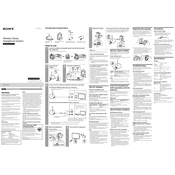
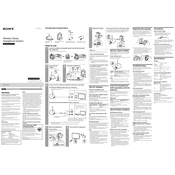
To connect the Sony MDR-RF912RK headphones to your TV, plug the transmitter's audio cable into the TV's audio output jack. Ensure the transmitter is powered on and set the headphones to the same channel as the transmitter.
If you experience static noise, try adjusting the frequency channel on the transmitter and headphones to a different one. Additionally, ensure there are no obstructions between the transmitter and the headphones.
To replace the ear pads, gently pull off the old pads from the headphones. Align the new pads with the edges of the ear cups and press them firmly into place until they are secure.
The charging time for the Sony MDR-RF912RK headphones is approximately 16 hours for a full charge.
First, check that the transmitter is connected to a working audio source and that both the transmitter and headphones are powered on. Ensure the volume is turned up on both the audio source and the headphones.
Use a soft, dry cloth to gently wipe the exterior of the headphones. For the ear pads, use a slightly damp cloth if necessary, and avoid using any harsh chemicals or submerging them in water.
Yes, you can use the Sony MDR-RF912RK headphones with any device that has a compatible audio output jack. Simply connect the transmitter to the desired device.
To extend the battery life, make sure to fully charge the headphones before use and turn them off when not in use. Avoid exposing them to extreme temperatures.
If the headphones are not charging, check the connection between the charging cable and the headphones. Ensure the power source is working and try a different outlet if necessary.
If the sound is distorted, ensure the headphones are within range of the transmitter and that there are no electronic devices causing interference. Adjust the volume levels on both the audio source and the headphones.