Sony MDR-RF5000K Operating Instructions
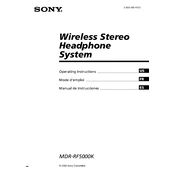
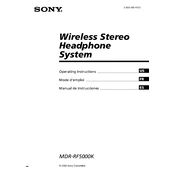
To pair the Sony MDR-RF5000K with its transmitter, ensure both the headphones and transmitter are powered on. Press the 'Tuning' button on the headphones until you hear a beep, indicating successful pairing.
If you experience static noise, try changing the frequency channel using the 'Channel' switch on the transmitter. Also, make sure the transmitter is positioned away from other electronic devices that may cause interference.
To improve battery life, fully charge the headphones before use and avoid partial charging. Turn off the headphones when not in use, and store them in a cool, dry place.
The optimal range is approximately 30 meters (98 feet) within line of sight. Obstacles such as walls and furniture may reduce the effective range.
Yes, you can connect multiple Sony MDR-RF5000K headphones to a single transmitter. Ensure all headphones are within the transmitter's range and on the same frequency channel.
If the headphones won't charge, check the connections of the charging cradle and ensure the power adapter is properly plugged in. Also, ensure the headphones are seated correctly in the cradle.
To clean the ear pads, gently wipe them with a damp cloth. Avoid using alcohol-based cleaners or soaking the ear pads, as this may damage the material.
Poor sound quality may be due to interference or a weak signal. Try adjusting the channel on the transmitter, repositioning it, or checking for potential obstructions.
To reset the headphones, turn them off and remove them from the charging cradle. Wait a few seconds, then place them back in the cradle to reset the connection.
Yes, you can use the Sony MDR-RF5000K with a TV. Connect the transmitter to the TV's audio output using the provided cables. Ensure the TV is set to output audio through the connected port.