Sony MDR-NC7 Operating Instructions
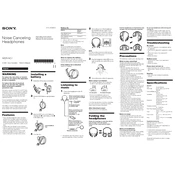
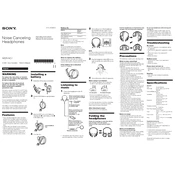
To activate noise-cancelling, slide the switch on the left earcup to the "ON" position. Ensure that the AAA battery is inserted and charged for this feature to work.
First, check the connection to your audio device. Ensure the 3.5mm jack is fully inserted. If using a battery for noise-cancelling, ensure it is charged and properly installed.
Gently pull the existing ear pads away from the earcups until they detach. Align the new ear pads with the earcup rims and press them until they snap into place.
A buzzing sound can occur if the battery power is low. Replace the battery with a fresh AAA battery. Also, ensure there are no nearby devices causing interference.
Yes, the headphones can be used without noise-cancelling by simply keeping the switch in the "OFF" position. They will function as regular headphones.
Use a soft, slightly damp cloth to wipe the exterior surfaces. Avoid using solvents or alcohol-based cleaners. For the ear pads, a dry cloth is recommended.
The Sony MDR-NC7 headphones require a single AAA alkaline battery to power the noise-cancelling feature.
Ensure the audio cable is properly connected to the device. Try the headphones on another device to rule out device-specific issues. Check the cable and connectors for any visible damage.
Ensure the headphones fit snugly and the ear pads fully cover your ears. Check that the noise-cancelling switch is on and the battery is charged. Consider the environment; very high-frequency noise may not be completely cancelled.
Yes, rechargeable AAA batteries can be used. However, ensure they are fully charged for optimal performance of the noise-cancelling feature.