Sony MDR-NC60 Operating Instructions
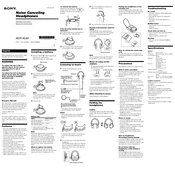
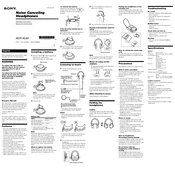
To activate the noise-cancelling feature, slide the "Noise Canceling" switch on the left earcup to the "On" position. You should hear a slight hiss indicating that the noise-cancelling circuitry is active.
First, ensure the batteries are properly installed and have sufficient charge. If the issue persists, try replacing the batteries with new ones. Make sure the earcups are properly sealed over your ears to maximize noise cancellation.
Yes, the MDR-NC60 headphones can be used without batteries, but the noise-cancelling feature will be disabled. The headphones will function as standard wired headphones in this mode.
To replace the ear pads, gently pull the old pads away from the ear cups. Align the new pads with the ear cups and press them into place until they are securely attached.
The MDR-NC60 headphones use two AAA alkaline batteries. Under normal conditions, the batteries should last up to 30 hours with continuous noise-cancelling use.
Use a soft, dry cloth to gently wipe the headphones. Avoid using any solvents or abrasives. For more thorough cleaning, slightly dampen the cloth with water and gently clean the surfaces.
Check if the audio cable is securely connected to both the headphones and the audio source. Ensure the audio source is turned on and that the volume is at an audible level.
The MDR-NC60 headphones are not water-resistant. It is not recommended to use them in the rain or in any wet conditions to prevent damage.
Store the headphones in their protective carrying case to prevent dust and damage. Ensure they are kept in a dry, cool place away from direct sunlight.
The MDR-NC60 headphones do not have a rechargeable battery. They operate on AAA batteries, which need to be replaced when depleted.