Sony MDR-NC500D Operating Instructions
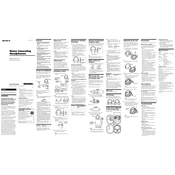
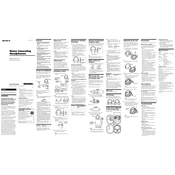
To activate the noise-canceling feature, slide the power switch located on the left earcup to the "ON" position. The Noise Canceling indicator will light up, confirming activation.
Ensure that the battery is fully charged. If the headphones are still not turning on, try resetting them by turning them off and on again. If the issue persists, check for any physical damage or contact Sony support.
To maximize battery life, turn off the noise-canceling feature when not in use, avoid overcharging the battery, and store the headphones in a cool, dry place.
Use a soft, dry cloth to gently wipe the exterior surfaces. Avoid using any liquids or abrasive materials. For the ear pads, gently wipe them with a slightly damp cloth and let them air dry.
Yes, you can use the headphones without the noise-canceling feature by simply turning off the noise-canceling switch. This will conserve battery power while still allowing you to listen to audio.
The charge indicator light will change from red to green, indicating that the battery is fully charged. It typically takes about 3.5 hours to fully charge.
First, check the audio source and ensure it is functioning correctly. Try lowering the volume level on the source device. If distortion persists, inspect the headphone cable for any damage or loose connections.
To replace the ear pads, gently pull the existing pads away from the earcups. Align the new ear pads with the mounting posts and press firmly until they click into place.
Yes, the Sony MDR-NC500D headphones can be connected to a computer using the supplied audio cable. Ensure that the computer's audio output is compatible with the headphone's 3.5mm jack.
Ensure that the noise-canceling feature is turned on and the ear cups are properly sealed around your ears. If the issue persists, try resetting the headphones or consult the user manual for troubleshooting tips.