Sony MDR-NC300D Operating Instructions
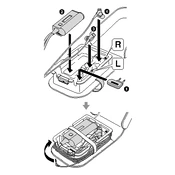
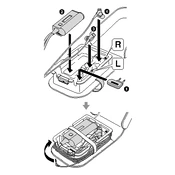
To activate the noise-canceling feature, switch on the power button located on the in-line remote. The LED indicator will light up to confirm activation.
First, check if the battery is charged and properly installed. Ensure the power switch is turned on and the LED indicator is lit. If the issue persists, try resetting the device by turning it off and on again.
To replace the earbud tips, gently pull the existing tip off the earbud and push the new tip onto the earbud stem until it fits snugly. Ensure the tip size is compatible for optimal comfort and sound isolation.
Yes, you can use the headphones without the noise-canceling feature by simply not turning on the power switch. The headphones will function in passive mode without noise cancellation.
The Sony MDR-NC300D uses a single AAA battery. With noise-canceling activated, the battery lasts approximately 20 hours. Battery life may vary depending on usage and environmental conditions.
Use a soft, dry cloth to clean the exterior surfaces. For the earbud tips, remove them and clean with mild soapy water. Ensure they are completely dry before reattaching. Avoid using alcohol or solvents as they may damage the materials.
Check that the headphone plug is fully inserted into the audio source. Verify that the audio source is functioning properly. If using noise-canceling, ensure the battery is charged and the power is on.
The Sony MDR-NC300D is not water-resistant. Using the headphones in rainy weather can damage the electronic components. It is recommended to keep them dry to avoid potential damage.
Ensure a proper fit with the correct earbud tips for optimal sound isolation. Use high-quality audio files and adjust the equalizer settings on your audio device to enhance sound quality.
Signs include reduced sound quality, intermittent noise-canceling function, and visible wear on earbud tips. Regularly inspect and clean the headphones, and replace any worn parts as needed.