Sony MDR-MA500 Operating Instructions
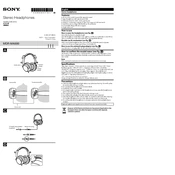
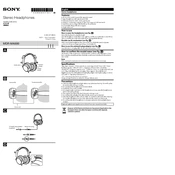
To clean and maintain your Sony MDR-MA500, use a soft, dry cloth to wipe the ear pads and headband. Avoid using any solvents or excessive moisture. Store them in a cool, dry place when not in use.
Check the audio cable for any visible damage and ensure it is securely connected. Also, test the headphones with a different device to rule out device-specific issues. If the problem persists, contact Sony support.
Yes, the ear pads on the Sony MDR-MA500 can be replaced. Replacement pads can be purchased from Sony or third-party suppliers. Follow the included instructions for proper installation.
If the headband is loose, check the adjustment mechanism for any obstructions or damage. If necessary, consult the user manual for adjustment instructions or contact Sony for repair services.
Yes, the Sony MDR-MA500 headphones can be used with smartphones that have a standard 3.5mm headphone jack. For smartphones without a headphone jack, an appropriate adapter may be needed.
Store your Sony MDR-MA500 headphones in a protective case or pouch to prevent dust accumulation and physical damage. Avoid exposing them to extreme temperatures and humidity.
Ensure the headband is adjusted correctly and consider using aftermarket ear pad covers or cushions for added comfort. Take regular breaks to reduce pressure on your ears.
If the audio cable is damaged, replace it with a compatible one. Sony or third-party vendors offer replacement cables. Avoid using the headphones with a frayed cable to prevent further damage.
Yes, the Sony MDR-MA500 can be used for gaming, providing good audio quality. However, it lacks a built-in microphone, so an external mic would be necessary for in-game communication.
To achieve the best sound quality, adjust the equalizer settings on your audio device to your preference. Ensure the volume is at a comfortable level to avoid auditory fatigue.