Sony MDR-MA300 Operating Instructions
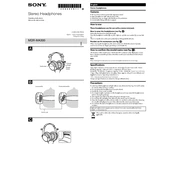
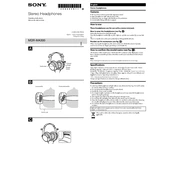
To clean your Sony MDR-MA300 headphones, gently wipe the ear pads and headband with a soft, damp cloth. Avoid using alcohol or solvents. For the mesh ear pads, use a mild detergent solution if necessary, ensuring they are thoroughly dried before use. Regular cleaning helps maintain sound quality and comfort.
First, check the audio source and ensure the balance settings are correct. Inspect the headphone cable and connector for any visible damage. Try using the headphones with a different device to rule out a device issue. If the problem persists, consider contacting Sony support for potential repairs.
Yes, the ear pads on the MDR-MA300 are replaceable. You can purchase compatible replacement ear pads from authorized Sony retailers or third-party sellers. Follow the instructions provided with the replacements to ensure proper installation.
To enhance comfort, ensure the headband is adjusted to fit snugly without pressure. Consider using replacement ear pads with extra cushioning. Taking regular breaks can also help reduce fatigue during prolonged use.
Store your MDR-MA300 headphones in a cool, dry place away from direct sunlight. Consider using a headphone stand or a protective case to prevent dust accumulation and physical damage. Avoid wrapping the cable tightly around the headphones to prevent strain.
A buzzing sound may be caused by electromagnetic interference or a grounding issue. Try connecting the headphones to a different audio port or device to see if the issue persists. Using a USB sound card or a ground loop isolator can also help reduce interference.
The cable of the MDR-MA300 is not designed to be detached. Attempting to do so may cause damage. If the cable is damaged or requires replacement, contact Sony support for service options.
If the headband becomes loose, check for any visible wear or damage. Adjust the headband to ensure a snug fit. If the issue persists, consider contacting Sony for repair or replacement options.
The MDR-MA300 headphones use a standard 3.5mm audio jack, making them compatible with most devices that have a headphone port. For devices without a headphone jack, an appropriate adapter may be required.
To enhance audio quality, ensure a proper seal around your ears with the ear pads. Use high-quality audio files and a reliable audio player. Adjust the equalizer settings on your device to suit your listening preferences. Regularly cleaning the headphones can also prevent sound quality degradation.