Sony MDR-MA100 Operating Instructions
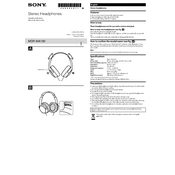
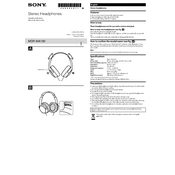
To replace the ear pads on your Sony MDR-MA100, gently pull the old ear pads away from the ear cups. Align the new ear pads with the ear cups and press firmly until they snap into place. Ensure they are securely attached for comfort and sound quality.
First, check that the audio source is functioning properly. Ensure that the headphone jack is fully inserted into the device. If the problem persists, inspect the cable for any visible damage. Try using the headphones with a different device to determine if the issue is with the headphones or the original device.
To clean your Sony MDR-MA100 headphones, use a soft, dry cloth to wipe down the ear cups and headband. For tougher stains, slightly dampen the cloth with water. Avoid using alcohol or chemical cleaners as they may damage the material.
If sound is only coming from one side of your headphones, check the audio balance settings on your device. Inspect the headphone cable for any damage, particularly near the plug and ear cups. Testing the headphones with another device can help determine if the issue is with the headphones or the original device.
Yes, the Sony MDR-MA100 headphones can be used with a smartphone. They feature a standard 3.5mm audio jack compatible with most smartphones. Simply plug the headphones into the smartphone's headphone jack to start listening.
To prolong the life of your Sony MDR-MA100 headphones, store them in a cool, dry place away from direct sunlight. Avoid wrapping the cable too tightly around the headphones, as this can cause damage over time. A protective case can also help prevent physical damage.
The Sony MDR-MA100 headphones can be used with gaming consoles that have a 3.5mm headphone jack. Ensure that the console's audio settings are configured to output sound through the headphone jack.
For connectivity issues, ensure the headphone plug is fully inserted into the audio device. Test the headphones with another device to rule out issues with the original device. Check the cable for physical damage. If the problem continues, consult the troubleshooting section of the user manual.
To improve sound isolation, ensure that the ear pads are in good condition and fit snugly around your ears. Consider using third-party ear pads that offer better noise isolation if needed. Additionally, ensure the volume on your device is set to an appropriate level.
Regularly clean the ear pads and headband with a soft cloth. Avoid exposing the headphones to extreme temperatures or moisture. Inspect the cable for wear and store the headphones in a case when not in use to prevent damage.