Sony MDR-J10 Operating Instructions
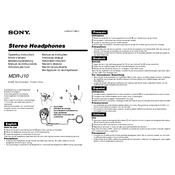
Pages
2
Year
2006
Language(s)
 cs
cs
 de
de
 en
en
 fr
fr
 hu
hu
 it
it
 ru
ru
 sk
sk
 sp
sp
 pl
pl
 pt
pt
Share
of 2
of 2