Sony MDR-IF540RK Operating Instructions
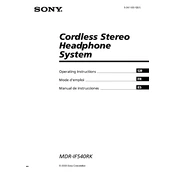
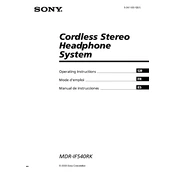
To connect your Sony MDR-IF540RK headphones to your TV, ensure the infrared transmitter is connected to the audio output of your TV. Place the headphones in direct line of sight with the transmitter for optimal reception.
First, ensure that the transmitter is properly connected to the audio source and that the headphones are within range. Check the volume level on both the headphones and the audio source. Also, make sure the batteries in the headphones are charged.
To improve sound quality, ensure there is a clear line of sight between the headphones and the transmitter. Avoid obstructions and interference from electronic devices. Adjust the volume and settings on your audio source for best results.
The Sony MDR-IF540RK headphones have an effective range of approximately 10 meters (about 33 feet) from the transmitter, given a clear line of sight and no interference.
To replace the battery, open the battery compartment located on the headphone. Remove the old batteries and insert new ones, ensuring the correct polarity. Close the compartment securely.
Ensure that the charging cradle is properly connected to a power source. Check if the headphone contacts and cradle are clean and free of dust. If the problem persists, try using different rechargeable batteries.
Yes, you can connect the transmitter to any audio device with a compatible audio output. However, the headphones will only receive the signal from the connected device at any given time.
To clean your headphones, gently wipe the ear pads and headband with a soft, dry cloth. Avoid using any liquids or solvents. Ensure the headphones are turned off and not connected to the charger while cleaning.
Ensure that the headphones are within range and have a direct line of sight to the transmitter. Check for interference from other electronic devices and ensure the audio source volume is not set too high.
To ensure optimal battery life, fully charge the batteries before use and avoid overcharging. Use high-quality rechargeable batteries and store the headphones in a cool, dry place when not in use.