Sony MDR-IF245RK Operating Instructions
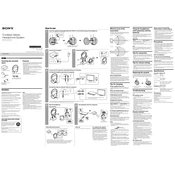
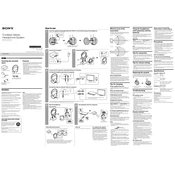
The Sony MDR-IF245RK headphones use a wireless infrared transmitter/charger base. Place the headphones on the transmitter's charging pins and ensure the power is connected. The charging indicator will light up when charging.
First, check that the transmitter is connected to a power source and the audio source is turned on and properly connected. Ensure the headphones are within the transmitter's range and the infrared sensors are not blocked.
Ensure the headphones are fully charged and within the optimal range of the transmitter. Minimize obstructions between the transmitter and headphones and reduce interference from other electronic devices.
Check the connection between the charging pins and the headphones. Clean any debris from the contacts. Ensure the transmitter's power adapter is functioning and securely connected.
The headphones have an optimal range of approximately 7 meters (23 feet) from the transmitter. For best performance, maintain a clear line of sight between the transmitter and headphones.
Gently pull the ear pads away from the headphones to remove them. Align the new ear pads with the headphone cups and press them into place until they securely fit.
Yes, connect the transmitter to your TV's audio output using the provided audio cable. Ensure the TV's audio settings are configured to output sound through the connected port.
Ensure there are no obstructions between the transmitter and headphones. Check for interference from other electronic devices and confirm the audio source is properly connected.
Ensure the headphones are charged. Check the power switch and confirm it is set to the 'ON' position. If the problem persists, try resetting the headphones by placing them on the charging base.
Use a soft, dry cloth to clean the exterior of the headphones. Avoid using liquids or solvents. For the ear pads, gently wipe them with a slightly damp cloth if necessary.