Sony MDR-IF240RK Operating Instructions
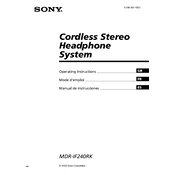
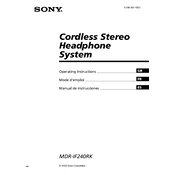
To connect the Sony MDR-IF240RK headphones to your audio device, first ensure the transmitter is connected to the audio output of your device using the provided audio cable. Then, switch on the transmitter and the headphones. The headphones should automatically connect to the transmitter.
If the sound is distorted or unclear, ensure that the transmitter and headphones are within the recommended range and that there are no obstructions. Check the audio source for any issues, and ensure the batteries in the headphones are fully charged.
To charge the Sony MDR-IF240RK headphones, place them on the transmitter, which doubles as a charging stand. Ensure the transmitter is plugged into a power source. The charging indicator will light up when the headphones are charging.
The maximum range of the Sony MDR-IF240RK wireless headphones is approximately 24 feet (7 meters), but this can vary depending on environmental conditions and obstructions.
To replace the ear pads on your Sony MDR-IF240RK headphones, gently pull off the existing pads. Align the new pads with the ear cups and gently press them into place until they are secure.
If your headphones are not turning on, check if the batteries are installed correctly and fully charged. If the issue persists, replace the batteries with new ones.
Yes, you can connect the Sony MDR-IF240RK headphones to a different infrared transmitter that uses the same frequency range. Ensure that the transmitter is compatible and set to the correct frequency.
If you experience audio dropouts, ensure there are no physical obstructions between the headphones and the transmitter and that both devices are within range. Also, check the battery level in the headphones.
To clean your Sony MDR-IF240RK headphones, use a soft, dry cloth to wipe the exterior. Avoid using any cleaning solvents or alcohol, as they may damage the surface. For the ear pads, use a slightly damp cloth if necessary.
Yes, you can use the Sony MDR-IF240RK headphones with a TV. Connect the transmitter to the TV's audio output using the supplied audio cable, then turn on the headphones and transmitter to establish a connection.