Sony MDR-IF130K Operating Instructions
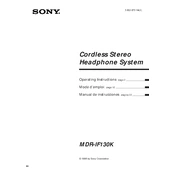
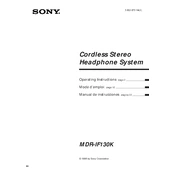
To connect the Sony MDR-IF130K headphones to your TV, ensure the infrared transmitter is connected to the TV's audio output. Place the transmitter in a location with a clear line of sight to the headphones, and turn both the transmitter and headphones on.
Ensure that the transmitter is properly connected to the audio source and powered on. Check that the headphones are charged and turned on. Verify that there are no obstructions between the transmitter and the headphones.
To improve sound quality, ensure the line of sight between the transmitter and headphones is unobstructed. Adjust the volume settings on both the audio source and the headphones. Make sure the transmitter and headphones are properly aligned.
Plug the charging cable into the headphones and connect it to a power source. Charge the headphones for the recommended time as specified in the user manual to ensure optimal battery performance.
To replace the ear pads, gently peel the old pads away from the headphones. Align the new pads with the ear cups and press them firmly until they snap into place.
Check the charging cable for any damage and ensure it's securely connected to both the headphones and the power source. Try using a different power source or cable if the problem persists.
Use a soft, slightly damp cloth to clean the exterior surfaces. Avoid using harsh chemicals or submerging the headphones in water. Regularly check for any debris or dust in the ear pads and wipe them clean.
The effective range of the infrared transmission for the Sony MDR-IF130K headphones is approximately 7 meters (23 feet) in a straight line of sight. Obstacles and interference can reduce this range.
Ensure there are no obstructions between the transmitter and headphones. Check that both devices are turned on and fully charged. Try moving closer to the transmitter to see if the connection improves.
Yes, you can use the Sony MDR-IF130K headphones with a computer. Connect the transmitter to the computer's audio output using the appropriate cable, and ensure the transmitter and headphones are powered on.