Sony MDR-EX90LP Operating Instructions
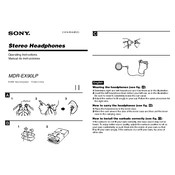
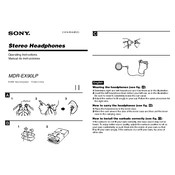
To achieve the best sound quality, ensure that the earbuds are inserted snugly into your ears. Use the appropriate size of silicone earbuds provided to create a good seal and prevent sound leakage.
First, check the connection to your device and ensure the plug is fully inserted. Test the earbuds with another device to rule out device issues. Inspect the cable for damage and consider contacting Sony support if the problem persists.
Remove the silicone ear tips and wash them with warm soapy water. Use a dry, soft brush to gently remove debris from the earbuds themselves. Ensure everything is dry before reassembling.
These earbuds are compatible with any device featuring a standard 3.5mm audio jack. For devices without a headphone jack, an appropriate adapter will be needed.
Store the earbuds in a protective case or pouch to prevent tangling or scratching. Avoid wrapping the cord tightly around your device, as this can cause cable strain.
Muffled sound can be caused by dirt or earwax blocking the earbuds. Clean the ear tips and ensure they are seated properly in your ears. Also, check your audio device settings for any sound enhancements that might affect clarity.
The cable is not detachable, so if it is damaged, it may require professional repair or replacement of the entire unit. Contact Sony customer service for guidance.
Try using a different size of silicone ear tip for a better fit. You might also consider using memory foam tips or ear hooks for added stability.
Yes, Sony typically provides a limited warranty for their audio products. Check the warranty card provided in the packaging or contact Sony support for specific details applicable to your region.
Avoid exposing the earbuds to moisture or extreme temperatures. Store them properly when not in use and handle the cable gently to prevent strain. Regular cleaning and careful use will help ensure longevity.