Sony MDR-EX70LP Operating Instructions
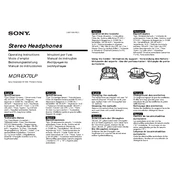
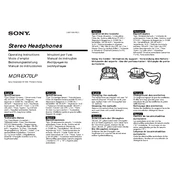
To properly insert the MDR-EX70LP earbuds, gently pull your earlobe down to open your ear canal, then insert the earbud snugly. Ensure the ear tips form a good seal for enhanced bass and sound isolation.
First, check the audio source and ensure it's working properly. Then, inspect the earbud connection and cable for any visible damage. Try cleaning the earbud mesh gently with a soft brush to remove any debris.
To clean the earbuds, remove the ear tips and wash them using warm soapy water. Allow them to dry completely before reattaching. Use a soft, dry cloth to clean the exterior and avoid using any liquid cleaners.
Gently pull off the existing ear tips from the earbuds. Align the new ear tips with the earbud nozzle and push them on until they fit securely. Ensure they fit snugly to provide effective sound isolation.
Try using a different size of ear tips to find the best fit for your ears. Ensure that the ear tips create a good seal in your ear canal. You might also consider using foam tips for better grip.
Yes, the Sony MDR-EX70LP can be used with any device that has a standard 3.5mm headphone jack, including most smartphones. Ensure the jack is fully inserted for the best audio experience.
Crackling noise can be caused by a loose connection or damaged cable. Check the audio jack for dust or debris and ensure a secure connection. If the issue persists, inspect the cable for any signs of wear or damage.
Store the earbuds in a soft pouch or case to avoid tangling and physical damage. Avoid wrapping the cable too tightly and keep them away from extreme temperatures and moisture.
Use a cable organizer or a twist tie to neatly bundle the cables when not in use. Avoid wrapping the cables around the device and try to keep them loosely coiled.
Yes, Sony typically offers a limited warranty for their audio products. Check the documentation that came with your earbuds or visit the Sony website for specific warranty details and terms.