Sony MDR-EX37B Operating Instructions
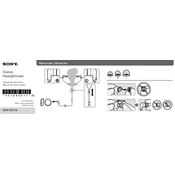
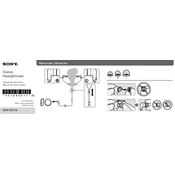
To connect your Sony MDR-EX37B earbuds, simply plug the 3.5mm audio jack into the corresponding audio port on your device. Ensure the plug is fully inserted for optimal sound quality.
Check that the earbuds are properly connected to the device. Ensure the volume is turned up and not muted. Try testing the earbuds with another device to rule out device-specific issues.
To clean your earbuds, gently wipe them with a soft, dry cloth. Avoid using any liquid or chemical cleaners. For stubborn dirt, use a slightly damp cloth and ensure the earbuds are dry before use.
Store your earbuds in a protective case when not in use to prevent damage. Avoid exposing them to extreme temperatures, and do not yank the cord when disconnecting.
Static noise can be caused by a loose connection or debris in the audio jack. Ensure a secure connection and clean both the jack and the earbud tip with a dry cloth.
Check the audio balance settings on your device. Clean the earbuds and ensure the ear tips are securely attached. Test the earbuds with another device to determine if the issue persists.
Gently pull off the existing ear tips and align the new ones, pressing firmly until they are securely in place. Ensure they fit snugly to maintain sound quality.
Wrap the cord loosely around your fingers and secure it with a twist tie or store it in a dedicated earbud case. Avoid tight wrapping to prevent damage to the wire.
The Sony MDR-EX37B does not have an inline microphone, so it cannot be used for phone calls unless paired with an external microphone device.
Try using different sizes of ear tips provided with the earbuds for a better fit. Taking breaks and adjusting the position of the earbuds can also help increase comfort.