Sony MDR-EX34SC Operating Instructions
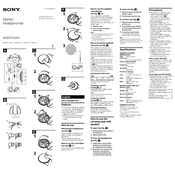
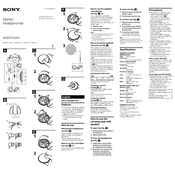
Ensure the earbuds are inserted snugly into your ears. Try different sizes of ear tips provided to find the most comfortable and secure fit for optimal sound isolation and quality.
First, check the audio device and cable connections. Try a different device to rule out a device-specific issue. If the problem persists, inspect the cable for damage, and consider contacting Sony support for assistance.
Remove the ear tips and gently clean them with a damp cloth and mild soap. Wipe the earbuds' exterior with a soft, dry cloth. Ensure all components are completely dry before reassembly.
A decrease in bass may be due to improper fit or clogged ear tips. Ensure the ear tips are clean and fit snugly in your ears. Experiment with different sizes for a better seal.
Gently pull off the existing ear tips from the earbuds. Align the new ear tips and push them onto the earbud nozzle until they fit securely.
Carefully untangle the cable without pulling it too hard. To prevent tangling, use a cable organizer or wrap the cable loosely when not in use.
Yes, the Sony MDR-EX34SC can be used with any smartphone that has a standard 3.5mm headphone jack. Use an adapter if your smartphone does not have a headphone jack.
Store the earbuds in a protective case when not in use. Avoid wrapping the cable tightly and keep them away from extreme temperatures and humidity.
Check the audio source and connections. Ensure the plug is clean and free from dust. Try a different device to rule out a source problem.
No, the Sony MDR-EX34SC earbuds are not designed to be water-resistant. Avoid exposing them to moisture or using them in wet conditions.