Sony MDR-ED12LP Operating Instructions
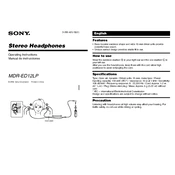
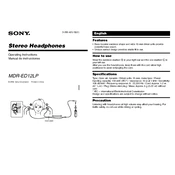
To achieve optimal sound quality, insert the earbuds into your ears with the speaker facing your ear canal. Ensure that the ear tips fit snugly without discomfort to enhance bass response and noise isolation.
First, check the connection to your audio device to ensure it's secure. Test the earbuds on another device. If the issue persists, inspect the cable for damage or try cleaning the earbud mesh with a dry brush.
Clean the earbuds using a soft, dry brush to remove earwax or debris from the speaker mesh. Do not use water or any liquids. For the exterior, use a damp cloth and let them dry completely before use.
Yes, the Sony MDR-ED12LP earbuds can be used with any device that has a standard 3.5mm headphone jack, including most smartphones.
Store the earbuds in a soft pouch or case to prevent tangling and damage. Avoid wrapping the cable tightly around the device or storing them in direct sunlight or extreme temperatures.
The earbuds are compatible with any audio player that has a 3.5mm audio jack. Ensure your device supports this connection type for optimal use.
Avoid pulling the cable when removing the earbuds from your device. Keep them clean and store them properly when not in use. Regularly check for wear and tear, especially on the cable and connectors.
Ensure a proper fit with the right size ear tips. Adjust the equalizer settings on your audio device to increase the bass levels. Make sure the earbuds are inserted correctly in your ears.
Check for any obstruction such as earwax on the speaker mesh. Clean the earbuds carefully and ensure they are properly seated in your ears. Also, verify the audio source and connection quality.
Replacement ear tips are available for the Sony MDR-ED12LP. However, other parts like the cable or speakers are not typically user-replaceable. Consider contacting Sony support for further assistance.