Sony MDR-DS8000 Operating Instructions
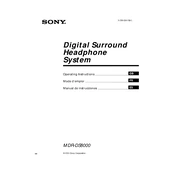
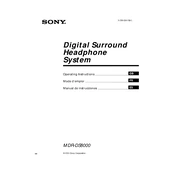
To connect your Sony MDR-DS8000 to your TV, use the digital optical cable provided with the headphones. Connect one end to the digital audio output of your TV and the other end to the digital input on the wireless transmitter of the headphones. Ensure both devices are powered on, and switch the headphones to digital mode.
First, check the volume levels on both the headphones and the source device. Ensure the headphones are properly charged and powered on. Verify that the wireless transmitter is connected correctly and that the input mode matches your audio source. If necessary, try re-pairing the headphones with the transmitter.
Charge the Sony MDR-DS8000 by placing them on the charging stand connected to the wireless transmitter. Ensure the stand is plugged into a power source. The charging indicator light will turn on, indicating that the headphones are charging.
Yes, you can use the Sony MDR-DS8000 with a gaming console. Connect the wireless transmitter to the console's audio output using the appropriate cable (optical or analog). Ensure the transmitter and headphones are powered on and paired.
To clean your Sony MDR-DS8000, use a soft, dry cloth to gently wipe the exterior. Avoid using liquids or solvents. Regularly check the ear pads and headband for wear, and replace them if necessary to maintain comfort and performance.
To reset the Sony MDR-DS8000 headphones, turn off the power, and disconnect the transmitter from the power source. Wait a few minutes, then reconnect and power on the devices. This can help resolve connectivity issues.
Static noise can occur due to interference or weak signal. Ensure the transmitter and headphones are within the recommended range and that there are no obstructions. Try switching to a different channel on the transmitter to minimize interference.
The Sony MDR-DS8000 headphones have a wireless range of approximately 30 meters (98 feet) in open spaces. Walls and other obstacles may reduce this range, so ensure a clear line of sight between the transmitter and headphones for optimal performance.
The Sony MDR-DS8000 can be used with multiple devices by connecting the transmitter to a multi-input audio switcher or by manually changing the input cables on the transmitter. However, they cannot connect to more than one device simultaneously.
To extend the battery life of your Sony MDR-DS8000, avoid overcharging by removing them from the charging stand once fully charged. Turn off the headphones when not in use and store them in a cool, dry place to maintain battery health.