Sony MDR-DS4000 Operating Instructions
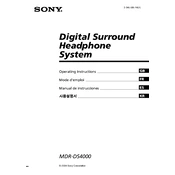
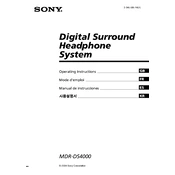
To connect your Sony MDR-DS4000 to the TV, use the optical digital cable. Connect one end to the optical out port on your TV and the other end to the digital input on the transmitter unit of the headphones.
Ensure that the transmitter is properly connected to the audio source and that both the headphones and transmitter are turned on. Also, check the volume settings on both the headphones and the audio source.
To improve wireless range, make sure there are no large metal objects or thick walls between the headphones and the transmitter. Also, avoid other wireless devices that might cause interference.
Yes, you can use the MDR-DS4000 with a gaming console. Connect the transmitter to the audio output of the console using the optical cable or RCA to 3.5mm cable, depending on the console's available outputs.
Check that the charging contacts on both the headphones and the transmitter are clean. Ensure that the headphones are properly seated on the transmitter when charging. If the issue persists, try using a different power outlet.
To reset the headphones, turn them off and remove them from the charging cradle. Then, press and hold the power button for about 10 seconds and release. Place them back on the transmitter to re-establish the connection.
Static noise can be caused by interference. Ensure that the transmitter is not too close to other electronic devices and that the headphones are within range. Also, check all cable connections for a secure fit.
Yes, the ear pads on the MDR-DS4000 can be replaced. You can purchase replacement ear pads from authorized Sony dealers or third-party sellers. Follow the instructions provided with the replacement pads for installation.
To clean your MDR-DS4000, use a soft, slightly damp cloth to wipe the exterior surfaces. Avoid using any harsh chemicals or submerging the headphones in water. For the ear pads, a dry cloth should suffice.
To switch between audio modes, use the mode button located on the headphones. Press the button to cycle through the available modes such as Movie, Game, or Music until you find the one that suits your preference.