Sony MDR-DS1000 Operating Instructions
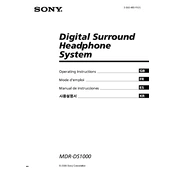
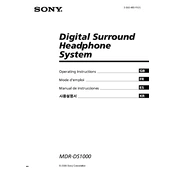
To connect your Sony MDR-DS1000 to your TV, use the optical digital audio cable provided with the headphones. Connect one end to the optical out port on your TV and the other end to the optical in port on the transmitter unit of the headphones. Ensure both devices are powered on and selected to the correct input settings.
If there is no sound, first check if the headphones and transmitter are both powered on. Ensure the optical cable is securely connected to both the TV and transmitter. Verify the transmitter is set to the correct input setting and the volume is turned up. If the problem persists, try resetting the devices or consulting the user manual for further troubleshooting steps.
To reset your Sony MDR-DS1000, turn off both the headphones and the transmitter. Unplug the transmitter from the power source and wait for about 30 seconds. Plug it back in and turn on both the transmitter and the headphones. This should reset the system.
Yes, the Sony MDR-DS1000 can be used with gaming consoles that have an optical audio output. Connect the optical cable from your console to the transmitter. Ensure that your console's audio settings are configured to output sound through the optical connection.
To maintain battery life, ensure the headphones are fully charged before use and avoid overcharging. Store them in a cool, dry place when not in use, and be sure to power them off to preserve battery life. Regularly check and clean the charging contacts to ensure efficient charging.
If your headphones are not charging, first check the charging cable and connection. Ensure the charging contacts on both the headphones and the transmitter are clean and free of debris. If the issue persists, try using a different power outlet or charging cable.
Yes, you can use multiple Sony MDR-DS1000 headphones with a single transmitter. Ensure each headphone is paired with the transmitter. Check the user manual for specific instructions on pairing additional headphones.
To improve sound quality, ensure the optical cable is securely connected and free of damage. Adjust the equalizer settings on your audio source, if available. Make sure the headphones are fully charged, as low battery can affect performance.
The wireless range of the Sony MDR-DS1000 headphones is approximately 30 meters (98 feet) in open space. However, walls and other obstacles can reduce the effective range. Ensure there are minimal obstructions between the transmitter and headphones for optimal performance.
To clean your Sony MDR-DS1000 headphones, use a soft, dry cloth to wipe down the exterior. Avoid using any liquid cleaners or submerging the headphones in water. For the ear pads, gently wipe them with a slightly damp cloth and allow them to air dry completely before use.