Sony MDR-AS20J Operating Instructions
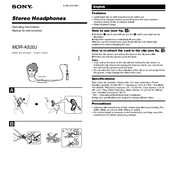
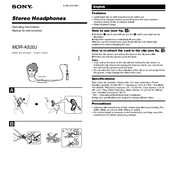
To ensure a secure fit, adjust the ear loop to fit snugly around your ear. The MDR-AS20J features an adjustable loop that can be rotated to fit your ear comfortably. Additionally, make sure the earbuds are positioned correctly in the ear canal.
First, check the connection between the headphone jack and the audio device. Ensure it is plugged in securely. If the issue persists, test the headphones with another device to determine if the problem lies with the headphones or the original audio source.
Use a soft, dry cloth to wipe the exterior of the headphones. Avoid using any liquid or abrasive cleaners. For the ear loops and buds, use a slightly damp cloth if necessary, and ensure they are completely dry before use.
Yes, the Sony MDR-AS20J headphones can be used with any device that has a standard 3.5mm headphone jack, including most smartphones.
Ensure that the headphones are properly fitted in your ears to improve sound isolation. Additionally, check your audio device settings for any sound enhancements or equalizer options that can enhance your listening experience.
Try adjusting the angle and size of the ear loops to find a more comfortable fit. If discomfort persists, consider using foam covers or consulting with Sony customer support for further advice.
Yes, the Sony MDR-AS20J headphones are designed to be sweat-resistant, making them suitable for workouts and outdoor activities. However, it is advised to wipe them down after heavy sweating to maintain their longevity.
To prevent damage, store the headphones in a cool, dry place. Avoid wrapping the cord tightly around the device, as this can cause wear and tear. Using a dedicated headphone case is recommended for added protection.
The Sony MDR-AS20J headphones do not have replaceable ear pads. If the pads are damaged, you may need to purchase a new set of headphones. Contact Sony support for options.
The MDR-AS20J does not feature a built-in microphone, so it cannot be used for phone calls. You would need an external microphone accessory if you wish to use it for calls.