Sony MDR-770LP Operating Instructions
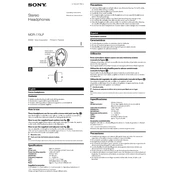
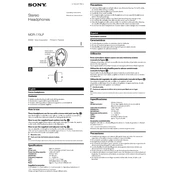
To replace the ear pads, gently pull off the old pads from the ear cups. Align the new pads with the ear cups and press them into place until they securely fit.
First, check the audio cable and connections for any damage. Try using the headphones with a different device to rule out device-specific issues. If the problem persists, consider contacting customer support.
Use a soft, slightly damp cloth to wipe down the headband and ear cups. Avoid using solvents or alcohol. For the ear pads, gently remove them and clean with a mild soap solution, then let them air dry completely before reattaching.
Check if the audio source is functioning properly and ensure the audio cable is securely connected. Distortion can also occur if the volume is set too high, so try lowering the volume to see if the quality improves.
Yes, the Sony MDR-770LP headphones can be used with any device that has a standard 3.5mm headphone jack, including computers. Simply plug them into the headphone jack on your computer.
Store your headphones in a cool, dry place away from direct sunlight. If possible, use a headphone case or pouch to protect them from dust and damage.
To adjust the headband, gently pull down or push up the ear cups to extend or retract the headband. Adjust until the headphones sit comfortably on your head.
If the cable is detachable, you can replace it with a new one. If it's not detachable, you may need to seek professional repair services or contact Sony support for assistance.
Yes, the Sony MDR-770LP headphones are compatible with mobile devices that have a 3.5mm headphone jack. Simply connect the headphones to the device's headphone port.
To prevent tangling, loosely wrap the cable and secure it with a cable tie or twist tie when storing. Avoid tightly winding the cable around the headphones as this can cause damage.