Sony MDR-710LP Startup Guide
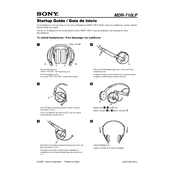
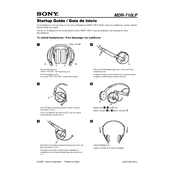
To clean your Sony MDR-710LP headphones, use a soft, dry cloth to wipe the exterior. Avoid using any solvents or alcohol. For the ear pads, gently wipe with a slightly damp cloth and allow them to dry completely before use. Regular cleaning will help extend the life of your headphones.
First, check the connection to ensure it is secure. Try plugging the headphones into a different device to rule out a source issue. If there's still no sound, inspect the cable for any visible damage. If the problem persists, consider contacting Sony support for further assistance.
Yes, the ear pads on the Sony MDR-710LP can be replaced. Purchase compatible replacement pads, then gently remove the old pads by pulling them off the headphones. Align the new pads with the headphone housing and press them firmly until they are securely attached.
Ensure the headphones are properly connected and the audio source is of high quality. Adjust the equalizer settings on your device for better sound. Properly positioning the ear pads over your ears can also help enhance sound quality.
Yes, the Sony MDR-710LP headphones are compatible with most smartphones that have a standard 3.5mm headphone jack. If your smartphone uses a different connector, an adapter may be required.
Try adjusting the headband to better fit your head. If discomfort persists, consider replacing the ear pads with a softer material or taking regular breaks to reduce pressure on your ears.
Store your headphones in a cool, dry place away from direct sunlight. Use a protective case or pouch to prevent dust accumulation and potential damage. Avoid wrapping the cable tightly to prevent wear and tear.
Yes, the Sony MDR-710LP can be used for gaming if your gaming device has a 3.5mm audio jack. Keep in mind, these headphones do not have a built-in microphone, so voice communication would require a separate mic.
If the cable is damaged, it's advisable to have it repaired or replaced by a professional to avoid further damage. Contact Sony support for repair options or visit an authorized service center. Avoid using the headphones with a damaged cable as it can cause audio issues or further damage.
To prevent tangling, store the headphones with the cable loosely coiled. You can also use cable organizers or wraps to keep the cord tidy. Avoid tightly wrapping the cable around the headphones when storing.