Sony MDR-270LP Operating Instructions
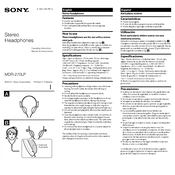
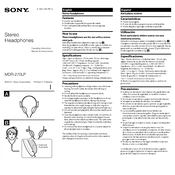
To clean your Sony MDR-270LP headphones, use a soft, dry cloth to gently wipe the ear pads and headband. Avoid using any liquids or solvents. For deeper cleaning, lightly dampen the cloth with water and ensure the headphones are completely dry before use.
First, ensure that the headphone plug is securely connected to the audio device. Check the volume settings on both the headphones and the connected device. If the issue persists, try using the headphones with another device to isolate the problem.
Ensure the headband is properly adjusted to fit your head size. Consider replacing the ear pads if they are worn out, as new pads can significantly improve comfort. Taking regular breaks can also help reduce discomfort during prolonged use.
Static noise can be caused by a loose connection or interference. Make sure the plug is fully inserted into the audio device. Try using the headphones with a different device to determine if the issue is with the headphones or the original device.
The cable for the Sony MDR-270LP is not designed to be user-replaceable. If the cable is damaged, it is recommended to contact Sony support for repair or replacement options.
Store the headphones in a cool, dry place, ideally in a case or pouch to protect them from dust and damage. Avoid wrapping the cable tightly around the headphones to prevent strain on the wire connections.
Audio distortion can occur if the volume is too high. Lower the volume on both the headphones and the connected device. Additionally, ensure that the audio source is of good quality and free from distortion.
While not officially required, some users believe that using the headphones for about 40-50 hours can help achieve optimal sound quality. This process, known as burn-in, allows the headphone drivers to settle.
If the headband feels loose, check the adjustment sliders to ensure they are properly set. If they are damaged or worn, consider contacting Sony support for repair options.
Replacement ear pads can be purchased from Sony or authorized retailers. To replace, gently remove the old pads and align the new ones with the mounting posts, pressing them into place until secure.