Sony MDR-1R Operating Instructions
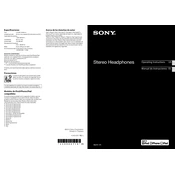
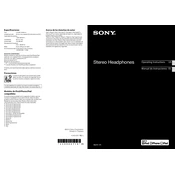
To replace the ear pads on your Sony MDR-1R, gently pull the old ear pads away from the ear cups. Align the new ear pads with the ear cups and press them until they snap into place. Ensure they are securely attached before use.
Check the audio source and cable connections to ensure they are secure. Try using a different audio source or cable. If distortion persists, inspect the drivers for damage or debris and clean or replace as needed.
The Sony MDR-1R headphones feature a standard 3.5mm audio jack, making them compatible with most devices with a headphone port. An adapter may be required for devices without this port.
Use a soft, dry cloth to wipe the headphones' exterior. For more thorough cleaning, lightly dampen the cloth with water and avoid getting moisture into the ear cups or other openings.
Store your headphones in a cool, dry place and use a protective case to prevent accidental damage. Avoid wrapping the cable tightly to prevent wear and tear.
The Sony MDR-1R headphones do not come with a built-in microphone, so they are not ideal for phone calls unless used with an external microphone.
Consider replacing the ear pads with memory foam pads for enhanced comfort. Adjust the headband to ensure a snug but comfortable fit.
Check the audio cable for any visible damage and test the headphones with another device. If the issue persists, the internal wiring might be faulty, and professional repair may be required.
Ensure a proper seal with the ear pads to minimize sound leakage. Lower the volume to reduce the likelihood of others hearing your audio.
Yes, the audio cable on the Sony MDR-1R is detachable and can be replaced if damaged. Ensure you purchase a compatible replacement cable.