Sony MDR-1AM2 Operating Instructions
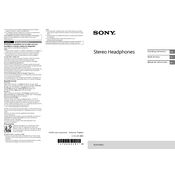
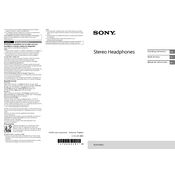
The Sony MDR-1AM2 is a wired headphone. To connect it to your smartphone, plug the 3.5mm audio jack into the headphone port of your device. If your smartphone does not have a headphone jack, use an appropriate adapter.
First, check the audio cable for any damage or loose connections. Try connecting the headphones to a different device to rule out device issues. If the problem persists, consider replacing the cable or contacting Sony support.
To clean your headphones, use a soft, dry cloth to wipe the ear cups and headband. Avoid using water or cleaning solutions. For the earpads, gently remove them and clean with a slightly damp cloth, allowing them to dry fully before reattaching.
Yes, the ear pads on the Sony MDR-1AM2 are replaceable. You can find compatible replacements through Sony or third-party vendors. To replace, gently remove the old pads and attach the new ones by aligning them with the mounting posts.
Store the headphones in a clean, dry place. Use the carrying pouch provided to protect them from dust and scratches. Avoid placing heavy objects on top of the headphones to prevent damage.
Ensure that the cable is securely connected to both the headphones and the audio source. Check the volume settings on your device. Test the headphones with another device to determine if the issue is with the headphones or the original device.
Yes, the Sony MDR-1AM2 is compatible with Digital-to-Analog Converter (DAC) devices. Using a DAC can enhance the audio quality by providing a cleaner signal and better sound processing.
The Sony MDR-1AM2 headphones support a wide frequency range from 3 Hz to 100 kHz, delivering a full spectrum of sound for an immersive listening experience.
Yes, you can use the Sony MDR-1AM2 for gaming. They provide excellent sound quality and comfort for extended gaming sessions. However, they do not have a built-in microphone, so you will need a separate mic for voice chat.
Avoid exposing the headphones to extreme temperatures and humidity. Regularly clean them and store them properly when not in use. Handle the audio cable and connectors with care to prevent damage.