Sony MDR-1A Operating Instructions
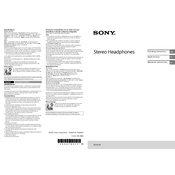
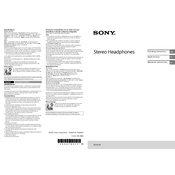
To connect your Sony MDR-1A headphones to your smartphone, plug the 3.5mm audio cable into the headphone jack of your device. Ensure the connection is secure to avoid any audio issues.
First, check the audio cable for any visible damage and ensure it is fully plugged in. Try using a different device to rule out device-specific issues. If the problem persists, consider contacting Sony support for further assistance.
Use a soft, dry cloth to gently wipe the headphones. Avoid using any harsh chemicals or immersing them in water. For the ear pads, use a slightly damp cloth if necessary. Ensure they are completely dry before use.
Store your Sony MDR-1A headphones in a cool, dry place. Use the carrying pouch provided to protect them from dust and physical damage. Avoid leaving them in direct sunlight or high temperatures for extended periods.
To replace the ear pads, gently pull the old pads away from the headphones. Align the new pads with the mounting posts and press them into place until they snap securely. Ensure they are evenly attached to avoid discomfort.
The Sony MDR-1A headphones do not feature active noise cancellation. They do, however, provide good passive noise isolation due to their over-ear design and snug fit.
Check the audio source and ensure the audio file quality is good. Inspect the cable and connectors for any damage. Cleaning the headphone jack on your device might also improve sound quality.
Yes, you can use a different 3.5mm audio cable with your Sony MDR-1A headphones. Ensure the replacement cable is of good quality and fits both the headphones and your audio device snugly.
To adjust the headband, gently pull the ear cups away from the headband to extend it. Adjust both sides equally for a balanced fit. Ensure the headband sits comfortably on your head without excessive pressure.
Check for any loose connections or damaged cables. Try connecting to a different audio source to determine if the issue is with the headphones or the device. If the problem continues, consider reaching out to Sony support.