Sony MDP-750 Operating Instructions
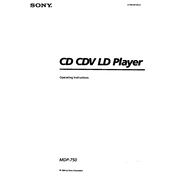
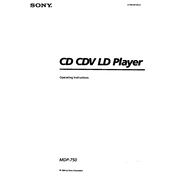
To connect the Sony MDP-750 to a television, use the RCA composite cables. Connect the yellow cable for video and the red and white cables for audio to the corresponding input jacks on your TV. Ensure your TV is set to the correct input source.
First, check if the power cable is securely connected to both the player and the power outlet. Ensure the outlet is functional by testing it with another device. If the player still does not power on, it may require servicing.
To clean the laser lens, use a commercial lens cleaning disc designed for laser disc players. Follow the instructions provided with the cleaning disc for optimal results. Avoid using liquid cleaners directly on the lens.
The Sony MDP-750 is compatible with standard LaserDiscs and Compact Discs (CDs). It does not support DVDs or Blu-ray discs. Ensure discs are clean and free of scratches for best performance.
If experiencing audio playback issues, check the audio cables for secure connections and ensure they are connected to the correct input on your audio system. Also, verify the audio settings on the player and the connected device.
Yes, most universal remotes can be programmed to control the Sony MDP-750. Refer to the remote's manual for programming instructions, using the appropriate code for Sony LaserDisc players.
Regular maintenance includes keeping the unit dust-free, using a soft cloth for cleaning, and using a lens cleaner disc periodically. Avoid exposing the player to extreme temperatures and humidity.
If experiencing video quality issues, check that the video cables are properly connected and in good condition. Adjust the video settings on your TV and ensure the disc is clean and undamaged.
To reset the Sony MDP-750 to factory settings, unplug the player from the power source, wait for 30 seconds, and then plug it back in. This process reinitializes the system settings.
To improve the longevity of your Sony MDP-750, ensure it is placed in a well-ventilated area, handle discs carefully, and keep the unit clean and free from dust. Regularly use a lens cleaning disc to maintain optimal performance.