Sony LSPX S1 Startup Guide
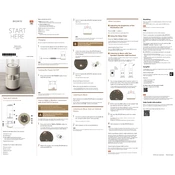
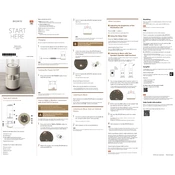
To connect the Sony LSPX S1 to a Bluetooth device, turn on the speaker and press the Bluetooth button until the indicator flashes rapidly. Then, enable Bluetooth on your device and select 'LSPX S1' from the list of available devices.
Ensure that the speaker is charged by connecting it to a power source using the supplied USB cable. If it still doesn't turn on, try performing a reset by holding the power button for about 10 seconds.
To reset the Sony LSPX S1, press and hold the power button and the volume down button simultaneously for about 7 seconds until the speaker turns off. This will reset the speaker to factory settings.
Use a soft, dry cloth to gently wipe the glass tube. Avoid using any harsh chemicals or abrasive materials that might scratch or damage the surface.
Check for firmware updates through the Sony Music Center app. Connect your speaker to the app, and if an update is available, follow the on-screen instructions to install it.
Ensure that Bluetooth is enabled on both the speaker and your phone. Move them closer together and remove any obstructions. Also, check if the speaker is already connected to another device and disconnect it if necessary.
Yes, you can use the Sony LSPX S1 while it is charging. Connect the speaker to a power source, and it will continue to play music.
Adjust the brightness of the light by pressing the light button on the speaker. Each press will cycle through different brightness levels.
The Sony LSPX S1 provides approximately 4 hours of continuous playback on a full charge, depending on usage and environmental conditions.
The Sony LSPX S1 supports multipoint connectivity, allowing it to connect to two devices simultaneously. Pair each device as you normally would, and switch between them by pausing on one and playing on the other.