Sony LBT-SH2000 Operating Instructions
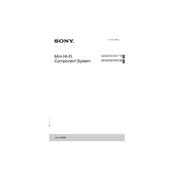
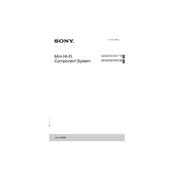
To connect your smartphone via Bluetooth, turn on the Bluetooth function on your smartphone and make it discoverable. On the Sony LBT-SH2000, press the “BLUETOOTH” button on the remote control, then select “Pairing.” On your smartphone, select “LBT-SH2000” from the list of available devices to establish a connection.
Ensure that the power cord is securely connected to both the unit and the power outlet. Check if the outlet is functioning by testing it with another device. If the system still does not power on, try resetting it by unplugging the unit for a few minutes and then plugging it back in.
To improve sound quality, try adjusting the equalizer settings on the unit to suit your preferences. Ensure that the speakers are placed at an optimal distance from walls and corners to prevent sound distortion. Regularly clean the speakers to avoid dust buildup affecting performance.
The Sony LBT-SH2000 is designed to work with its included speaker system. Connecting additional speakers directly may affect sound quality or damage the unit. For an enhanced audio experience, consider using a separate amplifier or sound system that can interface with the LBT-SH2000.
To perform a factory reset, first turn off the system. Then, press and hold the “STOP” button on the main unit while pressing the “POWER” button. Hold both buttons until “RESET” appears on the display. This will restore the unit to its factory settings.
Check if the volume is turned up and the mute function is not activated. Ensure that all cables are properly connected and that the correct input source is selected. If using Bluetooth, confirm that the connected device’s volume is also turned up.
To maintain your Sony LBT-SH2000, regularly dust the exterior with a soft, dry cloth. Avoid using harsh chemicals or abrasive materials. Clean the speaker grilles gently with a vacuum cleaner attachment or a soft brush. Ensure vents are clear of dust to prevent overheating.
Yes, you can play music from a USB device. Insert the USB device into the USB port on the unit. Use the “FUNCTION” button to select the USB input. The system will read the USB device, and you can use the controls to navigate and play your music files.
Place the speakers at ear level for optimal sound quality. Position them equidistant from the listening area and slightly angled towards the listener. Avoid placing them directly against walls or in corners to reduce bass distortion.
Currently, the Sony LBT-SH2000 does not support firmware updates through user intervention. Ensure your device is functioning correctly by regularly checking for updates or support information on the official Sony website or contacting their customer service.