Sony LBT-G2500 Operating Instructions
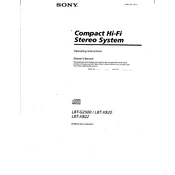
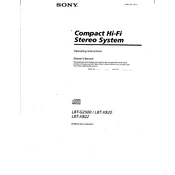
To connect your Sony LBT-G2500 to a Bluetooth device, turn on the Bluetooth function on your device and set it to pairing mode. Then, press the Bluetooth button on the LBT-G2500 until you see the Bluetooth indicator flashing, indicating it's in pairing mode. Select 'LBT-G2500' from the list of available devices on your Bluetooth device to establish the connection.
If your Sony LBT-G2500 is not turning on, first check that it is properly plugged into a functioning power outlet. Ensure the power cable is intact and securely connected. If the issue persists, try resetting the unit by unplugging it for a few minutes and then plugging it back in. If the problem continues, consult the user manual or contact Sony support.
To improve sound quality on your Sony LBT-G2500, ensure the speakers are placed appropriately, avoiding obstructions. Utilize the built-in equalizer settings to adjust bass, treble, and other sound parameters according to your preference. Regularly clean the speaker grills to prevent dust accumulation from affecting performance.
Yes, you can play music from a USB device on your Sony LBT-G2500. Simply insert the USB device into the USB port on the front panel of the unit. Use the function button to select 'USB' mode, and then navigate through your files using the control panel or remote control.
To reset the Sony LBT-G2500 to factory settings, turn off the system. Press and hold the 'STOP' button and the 'POWER' button simultaneously for a few seconds until 'RESET' appears on the display. Release the buttons, and the system will restart with factory default settings.
If there is no sound from your Sony LBT-G2500 speakers, ensure that the volume is turned up and not muted. Check the speaker connections to ensure they are properly attached to the main unit. Verify that the correct input source is selected. If using Bluetooth, ensure the device is connected properly.
To clean and maintain your Sony LBT-G2500, regularly dust the exterior with a soft, dry cloth. Avoid using harsh chemicals or abrasive materials. Clean the CD player lens with a lens cleaner if necessary. Ensure the unit is placed in a well-ventilated area to prevent overheating.
Yes, you can connect your TV to the Sony LBT-G2500 for enhanced sound. Use an audio cable to connect the TV's audio output to the audio input on the LBT-G2500. Select the appropriate input source on the system to start enjoying the TV sound through the speakers.
If the disc tray won't open, ensure the unit is powered on. Press the 'EJECT' button firmly. If it still doesn't open, turn off the system and unplug it for a few minutes before trying again. If the issue persists, it may require professional servicing.
To update the firmware on your Sony LBT-G2500, visit the official Sony support website and check for any available firmware updates. Follow the instructions provided to download and install the update using a USB drive. Ensure the system remains powered on during the update process.