Sony LBT-DR3 Operating Instructions
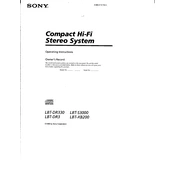
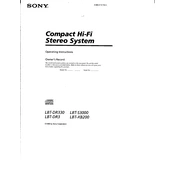
To connect your Sony LBT-DR3 to a TV or audio device, use RCA cables. Connect the audio output of the device to the 'Audio IN' ports on the LBT-DR3. Ensure that the color-coordinated plugs are connected to the correct ports.
First, check if the power cable is properly plugged into a working outlet. Ensure the main power switch is turned on. If the issue persists, check the fuse in the plug and consult the user manual for further troubleshooting steps.
The Sony LBT-DR3 does not support direct USB playback. However, you can connect an external device that supports USB playback to the auxiliary input if it has 3.5mm or RCA outputs.
To improve sound quality, ensure your speakers are properly connected and placed. Adjust the equalizer settings on the LBT-DR3 to suit your listening preferences. Regularly clean the unit to avoid dust accumulation that may affect sound quality.
Regularly dust the exterior with a soft cloth. Check and clean the CD tray and cassette deck heads periodically. Ensure that all cables are securely connected and inspect them for any visible damage.
To reset the Sony LBT-DR3 to factory settings, turn off the unit and disconnect the power for a few minutes. Reconnect the power and turn it on while holding down the 'Stop' button until the display shows 'RESET'.
Ensure the speaker wires are correctly connected to the LBT-DR3 and the speakers. Check that the volume is turned up and not muted. Also, verify that the correct input source is selected.
Ensure the CD is clean and free of scratches. Try other CDs to determine if the issue is with the specific disc. If the problem persists, clean the CD lens with a suitable lens-cleaning disc.
Yes, connect your smartphone via the auxiliary input using a compatible 3.5mm cable. Select the 'AUX' input on the LBT-DR3 and play music from your smartphone.
Use a soft, dry cloth to gently wipe the exterior. Avoid using water, alcohol, or any chemicals that could damage the finish. For stubborn stains, slightly dampen the cloth with water and wipe gently.