Sony LBT-D560 Operating Instructions
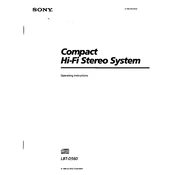
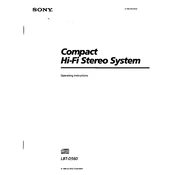
The Sony LBT-D560 does not natively support Bluetooth connectivity. You can use a Bluetooth audio receiver connected to the auxiliary inputs to stream audio from a Bluetooth-enabled device.
First, ensure the unit is powered on. If the tray still doesn't open, try resetting the system by unplugging it for a few minutes. If the problem persists, there may be a mechanical issue requiring professional repair.
Ensure the speakers are properly connected and placed. Experiment with the equalizer settings on the unit to adjust bass and treble to your preference. Regularly clean the system to prevent dust build-up which can affect sound quality.
Press the 'Clock/Timer Set' button, use the tuning +/- button to set the hour, press 'Enter', then use the tuning +/- button to set the minutes and press 'Enter' again to confirm.
Check if the unit is properly plugged in and receiving power. If the display remains off, it may indicate a blown fuse or internal damage, which requires professional servicing.
Use a cassette head cleaning kit, available at most electronics stores, to clean the heads and rollers. Avoid using abrasive materials, which can damage the components.
Yes, you can connect external speakers as long as they match the impedance and power output specifications of the LBT-D560 to avoid damaging the unit or speakers.
This could be due to overheating or a power-saving feature. Ensure the unit has proper ventilation, and check if the power-saving settings are enabled. If the issue persists, consult a technician.
To reset the unit to its factory settings, unplug it from the power source, press and hold the 'Power' button while reconnecting the power cord, and release the button once the display shows 'RESET'.
Store the unit in a cool, dry place away from direct sunlight and moisture. Cover it to prevent dust accumulation, and ensure all cables are neatly stored to avoid damage.