Sony LBT-D260 Operating Instructions
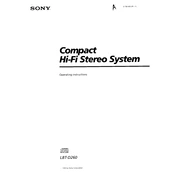
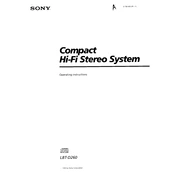
To reset the Sony LBT-D260 to its factory settings, unplug the unit from the power outlet, wait for about 30 seconds, and then plug it back in. Power on the system while holding the 'STOP' button on the main unit until 'RESET' appears on the display.
First, ensure the unit is powered on. If the tray still doesn't open, try manually ejecting it using the small pinhole located near the tray. Insert a straightened paperclip into the pinhole and gently push until the tray pops open.
To improve FM radio reception, ensure the FM antenna is fully extended and positioned away from other electronic devices to minimize interference. You can also try repositioning the antenna or using an external FM antenna for better reception.
Yes, you can connect your smartphone to the Sony LBT-D260 using an auxiliary cable. Connect the cable to the 'AUDIO IN' port on the back of the unit and the headphone jack on your smartphone. Select 'AUX' input on the system to play audio from your smartphone.
Ensure that the speaker wires are properly connected and not touching each other. Check the audio source for distortion and try lowering the volume level. If distortion persists, test with a different audio source or media.
To clean the CD player lens, use a CD lens cleaner disc. Insert the disc into the CD tray and follow the instructions provided with the cleaner disc. Avoid using liquid cleaners directly on the lens.
The Sony LBT-D260 is primarily designed for music playback and not optimized for home theater use. However, you can connect external audio sources such as a TV or DVD player via the auxiliary input, but it does not support surround sound formats.
To set the clock, turn on the system and press the 'CLOCK/TIMER SET' button. Use the 'TUNING + or -' buttons to set the hour, then press 'ENTER'. Repeat the process to set the minutes and press 'ENTER' again to confirm.
To clean the exterior, unplug the system and use a soft, dry cloth to wipe the surfaces. Avoid using any chemical cleaners or solvents that may damage the finish. For stubborn stains, slightly dampen the cloth with water.
If the Sony LBT-D260 does not power on, check that the power cord is securely connected to both the unit and the wall outlet. Verify that the outlet is working by testing with another device. If the problem persists, consult a professional technician.