Sony LBT-D250 Operating Instructions
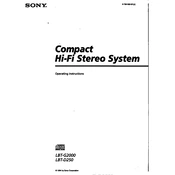
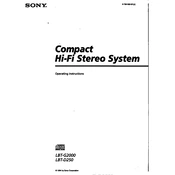
To connect external devices, use the AUX input ports located on the back of the unit. Ensure the device is powered on and select the AUX input on the LBT-D250 using the function button.
Check the speaker connections and ensure they are secure. Also, make sure the volume is not set too high, and the audio source is not distorted.
Use a soft, dry cloth to clean the exterior. For the CD lens, use a lens cleaning disc designed for CD players. Avoid using liquid cleaners.
Ensure the power cord is securely plugged into a working outlet. Check the fuse or circuit breaker and replace or reset as necessary.
To reset the system, unplug the power cord for a few minutes, then plug it back in. This will restore factory settings.
The Sony LBT-D250 does not support wireless speaker connections. Use wired connections for audio output.
Use the equalizer settings available on the unit. Access them through the menu and adjust the bass and treble to your preference.
Dust the speakers regularly with a soft cloth. Ensure they are kept dry and avoid exposing them to direct sunlight or heat.
Extend and adjust the FM antenna for better reception. For AM stations, reposition the unit to minimize interference.
Try turning off the unit and then turning it back on. If the issue persists, consult the manual for instructions on manually ejecting the CD.