Sony LBT-D170 Operating Instructions
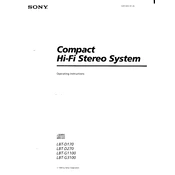
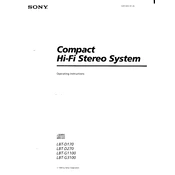
The Sony LBT-D170 does not support Bluetooth connectivity. To connect a smartphone, use an auxiliary cable to connect the phone's headphone jack to the system's AUX input.
First, check the speaker connections to ensure they are secure. Then, reduce the volume on the device connected to the input and adjust the equalizer settings on the LBT-D170.
To reset the Sony LBT-D170, unplug the unit from the power outlet, wait for a minute, then plug it back in while holding down the "Enter" button on the system until "RESET" appears on the display.
Yes, the Sony LBT-D170 can play CDs containing MP3 files. Ensure the CD is properly formatted and does not exceed the maximum file limit.
Use a soft, dry cloth to clean the exterior of the unit. Avoid using any chemicals or abrasive materials. For the CD lens, use a lens cleaning disc.
Check the power cord and ensure it is securely plugged into an outlet. Confirm that the outlet has power by testing it with another device. If the problem persists, the unit may need servicing.
Use the equalizer controls on the front panel of the LBT-D170. Press the "EQ" button to cycle through presets or manually adjust bass and treble using the arrow keys.
The Sony LBT-D170 is designed for its included speakers. Adding additional speakers may affect sound quality and is not recommended unless supported by the unit's specifications.
The Sony LBT-D170 supports RCA auxiliary inputs. Use RCA cables to connect external audio devices to the system.
Ensure the FM and AM antennas are properly connected and fully extended. Try repositioning the antennas for better reception and avoid placing the unit near electronic devices that may cause interference.