Sony LBT-D150 Operating Instructions
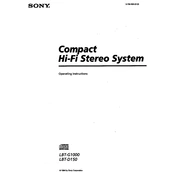
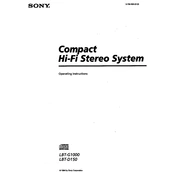
To connect external speakers, locate the speaker terminals on the rear panel of the LBT-D150. Connect the speaker wires to the corresponding positive (+) and negative (-) terminals, ensuring a secure connection. Make sure the impedance matches the amplifier's specifications.
Check that the speakers are properly connected and the volume is turned up. Ensure the input source is correctly selected and not muted. Verify that the unit is not in standby mode and the correct function is chosen on the display.
To clean the CD player, use a soft, dry cloth to gently wipe the exterior. For the laser lens, use a special CD lens cleaning disc to avoid damage. Avoid using any liquid cleaners directly on the unit.
Ensure the unit is powered on. If the tray does not open, turn off the system and unplug it for a few minutes. Plug it back in and try opening the tray again. If the problem persists, inspect for any physical obstructions and consult the user manual for further instructions.
To reset the system, turn off the power and unplug the unit. Wait for a few minutes, then plug it back in and turn it on while holding down the "STOP" button on the front panel until "RESET" appears on the display.
The "PROTECT" message indicates the system has detected an overload or short circuit in the speaker connections. Turn off the unit and check the speaker wires for any damage or shorting. Correct any issues before turning the system back on.
Yes, you can connect your smartphone using an auxiliary cable plugged into the AUX input on the LBT-D150. Alternatively, if your smartphone supports it, use a Bluetooth adapter compatible with the system to stream music wirelessly.
Use the "BASS" and "TREBLE" buttons on the remote control to adjust the sound settings. Press the respective button and use the volume knob to increase or decrease the levels as desired.
First, check the batteries and replace them if necessary. Ensure there are no obstacles between the remote and the sensor on the unit. Test the remote control by pointing it at a digital camera or smartphone camera to see if the infrared signal is visible.
Regularly dust the exterior and clean the CD player using a lens cleaning disc. Ensure good ventilation around the unit. Keep the system away from direct sunlight and avoid placing it in humid environments to prevent internal component damage.