Sony LBT-D1110 Operating Instructions
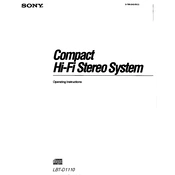
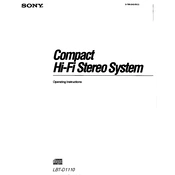
To connect external speakers to your Sony LBT-D1110, use speaker wires to attach the positive and negative terminals on the system to the corresponding terminals on the speakers. Ensure the power is off while connecting to avoid any damage.
First, check that all connections are secure and that the speakers are properly connected. Ensure the volume is turned up and not muted. Also, verify that the audio source is correctly selected on the system.
Clean the exterior with a soft, dry cloth. Avoid using chemicals or abrasive materials. Regularly check and clean the speaker grills and ensure that no dust accumulates around the vents.
The Sony LBT-D1110 does not support USB playback. You can play music using CD, cassette, or auxiliary inputs.
Ensure the CD is inserted correctly and is not scratched or dirty. Try cleaning the CD lens with a suitable lens cleaner. If the problem persists, a professional service might be required.
Before moving, ensure the system is turned off and unplugged. Secure any movable parts, and handle the system with care to avoid any physical damage.
Press the 'Clock' button, then use the 'Time Set +/-' buttons to set the hour and minute. Press 'Enter' to confirm the time setting.
This might be due to overheating or a power supply issue. Ensure the vents are not blocked and the system is placed in a well-ventilated area. Check the power cord and outlet for any faults.
Adjust the antenna position for better reception. Ensure the antenna is fully extended and positioned away from any electronic devices that might cause interference.
The Sony LBT-D1110 does not have built-in Bluetooth capability. You would need an external Bluetooth receiver connected to the auxiliary input to stream audio from Bluetooth devices.