Sony LBT-D107R Operating Instructions
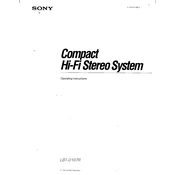
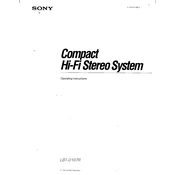
To connect external speakers to your Sony LBT-D107R, ensure the system is powered off, locate the speaker terminals on the rear panel, and connect the speaker wires to the corresponding terminals. Ensure positive and negative terminals are matched correctly.
Check that the system is powered on, the volume is turned up, and the mute function is not activated. Verify all cable connections, and ensure the speakers are properly connected. If the issue persists, reset the system by unplugging it for a few minutes.
To clean the CD player, use a soft, dry cloth to wipe the exterior surfaces. For the CD laser lens, use a CD lens cleaning disc following the instructions provided with the cleaning kit. Avoid using liquid cleaners directly on the lens.
Ensure the tapes are not damaged and are inserted correctly. Clean the tape heads with a head cleaning cassette to remove any dirt or debris. If the issue persists, check for any mechanical obstructions or consider professional servicing.
Press the 'Clock/Timer Set' button, use the 'Tuning +/−' buttons to set the hour, and press 'Enter'. Repeat the process to set the minutes and confirm with 'Enter' once complete.
You can connect your smartphone using an auxiliary cable. Plug one end into the headphone jack of your smartphone and the other end into the AUX input on the system. Select 'AUX' as the input source on the stereo.
Check for overheating by ensuring the ventilation slots are not blocked. Verify that the power cord is securely connected. If the issue continues, check for a power surge or consider resetting the system by unplugging it briefly.
To perform a factory reset, turn off the system, then press and hold the 'Stop' button and the 'Power' button simultaneously until 'COLD RESET' appears on the display. This will restore all settings to their defaults.
Regularly clean the system and keep it dust-free. Use high-quality cables and ensure secure connections. Avoid placing the system in direct sunlight or near heat sources. Periodically inspect and clean the speakers and other components.
Check the speaker connections and ensure they are secure. Confirm that the speakers are not damaged and that the sound settings are correctly configured. If using external sources, ensure they are not causing the distortion.