Sony LA-EA4 Operating Instructions
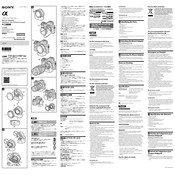
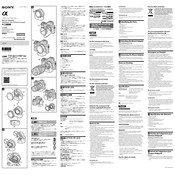
To attach the Sony LA-EA4 adapter to your camera, align the adapter's mounting index with the camera's lens mount index, then rotate the adapter clockwise until it clicks into place securely.
Yes, the Sony LA-EA4 adapter supports autofocus with compatible A-mount lenses, utilizing its built-in Translucent Mirror Technology.
Ensure that the lens is compatible with the LA-EA4 adapter. Clean the contacts on both the lens and adapter. If the problem persists, try resetting the camera or updating its firmware.
The Sony LA-EA4 is compatible with most Sony E-mount cameras; however, it's advisable to check the specific model compatibility on Sony's official website or the camera's manual.
Regularly clean the adapter's contacts using a soft, dry cloth. Store it in a dry, dust-free environment when not in use to prevent damage from moisture or debris.
Autofocus speed may vary depending on the lens used. Ensure that the lens is fully compatible and check for any firmware updates for both the camera and lens.
Yes, the Sony LA-EA4 adapter supports video recording with compatible lenses, although performance may vary depending on the lens and camera model.
Check the lens for dust or smudges, ensure the adapter is mounted correctly, and verify that all camera settings are appropriately adjusted for the shooting conditions.
The LA-EA4 adapter itself does not require firmware updates. However, keeping your camera and lenses updated can improve overall performance.
Third-party lenses can be used with the LA-EA4 if they are compatible with the Sony A-mount. However, performance and features such as autofocus may vary.