Sony LA-EA3 Operating Instructions
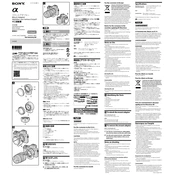
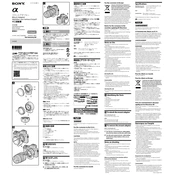
To attach the Sony LA-EA3 to your camera, align the white dot on the adapter with the white dot on the camera mount. Gently insert the adapter into the mount and rotate it clockwise until it clicks into place.
Yes, the Sony LA-EA3 adapter supports autofocus with compatible lenses. However, the focusing speed may vary depending on the lens and camera body used.
The Sony LA-EA3 adapter is compatible with A-mount lenses. It allows these lenses to be used on E-mount cameras with certain autofocus and aperture functionalities.
Firmware updates for the Sony LA-EA3 adapter are typically not required. However, check the Sony support website for any updates related to your camera body that might affect adapter performance.
Ensure that the adapter and lens are properly mounted. Clean the contact points on the adapter, lens, and camera. If the issue persists, try resetting the camera settings or consult Sony support.
The Sony LA-EA3 adapter is designed to maintain the image quality of A-mount lenses when used on E-mount cameras. There should be minimal to no impact on image quality.
After mounting the adapter, gently attempt to rotate it counterclockwise. If it does not move, the adapter is securely mounted. Always check for proper alignment of the mounting dots.
Yes, you can use manual focus with the Sony LA-EA3 adapter. Simply switch the lens to manual focus mode, and adjust the focus ring on the lens as needed.
Ensure the lens and camera firmware are up to date. Clean the electronic contacts on the adapter, lens, and camera. Consider using a lens with optimized autofocus performance for the adapter.
Yes, the Sony LA-EA3 adapter is compatible with both full-frame and APS-C E-mount cameras, allowing the use of A-mount lenses on these camera bodies.