Sony LA-EA2 Operating Instructions
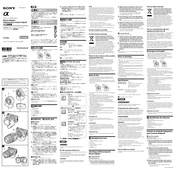
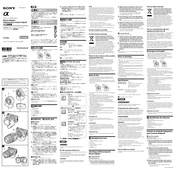
To mount the Sony LA-EA2 adapter, align the adapter’s lens mount index with the camera’s lens mount index. Rotate it clockwise until it clicks into place, indicating it is securely attached.
The Sony LA-EA2 adapter is compatible with Sony NEX series E-mount cameras, allowing the use of A-mount lenses.
Ensure that the camera firmware is up to date. Check that the lens is correctly mounted and clean the lens and adapter contacts. If issues persist, try a different lens to determine if the problem is lens-specific.
Yes, the LA-EA2 adapter supports continuous autofocus for video recording, making it suitable for videography with compatible lenses.
First, check that the adapter is properly mounted. Clean the electronic contacts on both the adapter and camera. If the issue persists, reset the camera to factory settings.
Regularly clean the lens and camera contacts with a soft, dry cloth. Keep the adapter cap on when not in use and store it in a dust-free environment to avoid damage.
The LA-EA2 adapter includes a translucent mirror, which may slightly reduce light transmission, but it generally does not significantly impact image quality for most applications.
The translucent mirror in the LA-EA2 adapter provides phase-detection autofocus, allowing faster and more accurate focusing with A-mount lenses on E-mount cameras.
Yes, you can use manual focus lenses with the LA-EA2 adapter. However, autofocus features will not be available, and focusing must be done manually.
The LA-EA2 adapter can work with many third-party A-mount lenses, but compatibility and autofocus performance may vary. It is recommended to test the lenses for compatibility before use.