Sony KLV-21SG2 Operating Instructions
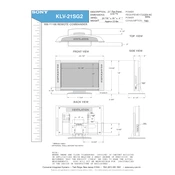
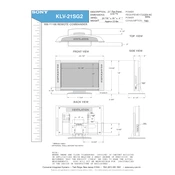
To connect your Sony KLV-21SG2 to a Wi-Fi network, go to the 'Settings' menu, select 'Network', then 'Network Setup', and choose 'Wireless Setup'. Follow the on-screen instructions to select your Wi-Fi network and enter the password.
First, ensure that the TV is properly plugged into a power outlet. Check if the power outlet is functional by testing it with another device. If the problem persists, try a different power cable and consult the user manual or contact Sony support for further assistance.
To update the software on your Sony KLV-21SG2, go to 'Settings', select 'Customer Support', then 'Software Update'. Follow the on-screen instructions to download and install any available updates. Ensure your TV is connected to the internet during this process.
Poor picture quality can result from incorrect picture settings, a weak signal, or external interference. Check your picture settings in the 'Settings' menu, ensure your antenna or cable connection is secure, and try repositioning your TV or antenna to improve reception.
To perform a factory reset, go to 'Settings', select 'Customer Support', then 'Factory Settings'. Confirm the reset, and the TV will restart with default settings. Note that this will erase all custom settings and saved data.
The Sony KLV-21SG2 is compatible with VESA-compliant wall mounts. Ensure that the mount supports the VESA size and weight of your TV. Refer to the user manual for specific VESA dimensions and mounting instructions.
To enhance sound quality, adjust the audio settings via the 'Sound' menu. You can also connect external speakers or a soundbar through the TV's audio output ports for a better audio experience.
Check if the TV is muted or if the volume is turned down. Verify that external audio devices are properly connected. If using a set-top box, ensure the audio output settings are correct. Restart the TV and connected devices if necessary.
The Sony KLV-21SG2 does not support Bluetooth connectivity directly. However, you can use a Bluetooth transmitter connected to the audio output ports to pair Bluetooth headphones.
To clean the screen, turn off and unplug the TV. Use a soft, dry microfiber cloth to gently wipe the screen. Avoid using any liquid cleaners or abrasive materials to prevent damage.