Sony KDL-V26XBR1 Operating Instructions
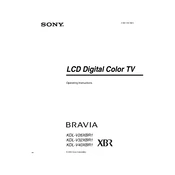
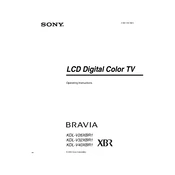
To reset the Sony KDL-V26XBR1 to factory settings, press the "Menu" button on your remote, navigate to "Settings," select "System Settings," and choose "Factory Reset." Confirm the reset when prompted.
If the screen goes black but sound continues, check the HDMI or AV connections for any loose cables. If connections are secure, try resetting the TV by unplugging it for a few minutes and then plugging it back in.
The Sony KDL-V26XBR1 does not have built-in Wi-Fi capabilities. You can connect it to the internet using an Ethernet cable from your router or use a compatible streaming device for wireless connectivity.
To clean the screen, turn off the TV and unplug it. Use a soft, dry microfiber cloth to gently wipe the screen. Avoid using any liquid cleaners or paper towels as they can damage the screen.
If the TV is not responding to the remote, first check the batteries in the remote. Replace them if necessary. Ensure there are no obstructions between the remote and the TV. You can also try resetting the remote by removing the batteries and pressing the power button for 10 seconds.
Accessing the service menu is generally not recommended for users as it may alter critical settings. However, if needed for advanced troubleshooting, consult the user manual or a professional technician for guidance.
Check if the input source selected on the TV matches the device connected. Ensure all cables are securely connected. Try switching to a different input port or using a different cable to rule out cable issues.
To improve picture quality, adjust the picture settings by pressing "Menu" on your remote, selecting "Picture," and modifying settings like brightness, contrast, and sharpness to your preference. You can also select a different picture mode such as "Cinema" or "Vivid."
Yes, the Sony KDL-V26XBR1 can be wall-mounted using a compatible VESA wall mount bracket. Ensure the bracket supports the TV's weight and dimensions. Refer to the TV's manual for specific mounting instructions and safety guidelines.
To update the firmware, first, check if an update is available on Sony's support website. If an update is available, follow the instructions provided to download the update onto a USB drive, then insert the drive into the TV and follow the on-screen prompts to complete the update.