Sony KDL-70XBR3 Operating Instructions
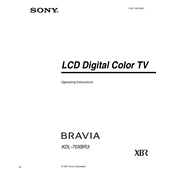
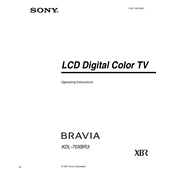
The Sony KDL-70XBR3 does not have built-in Wi-Fi capabilities. To connect it to the internet, you can use a wired Ethernet connection or connect an external Wi-Fi adapter compatible with the TV's specifications.
First, check all cable connections to ensure they are secure. If the issue persists, try resetting the TV to factory settings through the menu options. If flickering continues, it might be a hardware issue, and you should contact Sony support.
To update the firmware, check the Sony support website for any available updates for your model. Download the update onto a USB drive, insert the drive into the TV, and follow on-screen instructions to install the update.
Use a soft, dry microfiber cloth to gently wipe the screen. For tougher spots, slightly dampen the cloth with a mix of water and a small amount of mild dish soap. Avoid using any harsh chemicals or abrasive materials.
Press the 'Home' button on the remote, navigate to 'Settings', then 'System Settings', and finally 'Factory Settings'. Select to reset and follow the on-screen instructions. Note that this will erase all custom settings.
Check if the TV is muted or if the volume is set to zero. Ensure that external devices are correctly connected and that the appropriate input source is selected. If connected to external speakers, verify the connections and settings there.
Go to 'Settings' and navigate to 'Picture Settings'. From there, you can adjust options like brightness, contrast, and color to your preference. Consider using the pre-set modes for different types of content, like 'Cinema' or 'Sports'.
Ensure the power cable is securely connected and try using a different power outlet. If the standby light is on, try a power reset by unplugging the TV for a few minutes, then plugging it back in. If the issue persists, contact Sony support.
Yes, the Sony KDL-70XBR3 can be wall-mounted. Ensure you use a compatible VESA wall mount bracket, and follow the installation instructions carefully to securely mount the TV.
Press the 'Home' button on your remote, navigate to 'Settings', and then 'Sound Settings'. From there, you can adjust bass, treble, balance, and other audio parameters to your liking.